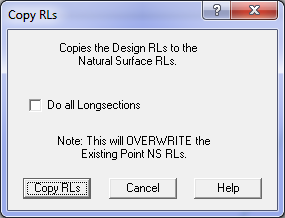Contents
Index
Copy Design Surface Heights
This option will copy the Design Surface (DS) Heights to the Natural Surface (NS) Heights so you can contour the design surface.
Note that the NS RLs are overwritten and cannot be recovered, so you might like to do this on a copy of the job.
This option is only available under the Longsection/Points menu.
This page gives info on how to Export the Road Design data to a DXF file.
Do All Longsections
Tick this box to copy the Design RLs for all the longsections in the job.
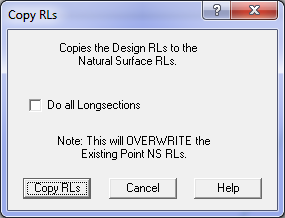
Design Levels - Explanation
GeoSurvey can hold two height values for a point
- Natural Surface height.
This is the normal height value shown when you edit a point and
form triangles and contours.
- Design Surface height
The (road) DS heights are created and edited on longsections and cross sections